The Ultimate Annual-Monthly Microsoft Excel Calendar template
Annual Calendar Template:
- Country - Choose your home country.
- Year - Calendar year
- First Day of the Week - The first day of the week to be displayed
- First Week of The Year - Determines the work week number
The video shows how does Ultimate Excel Calendar template work.
Monthly Calendar Template:
- Month - Choose which Month you want to display.
- Year - Month year.
- First Day of Week - First day of the week to be displayed.
- Country - Choose your location
Download the Ultimate Annual-Monthly Excel Calendar or post your email in the comment so I can send to you the template file.
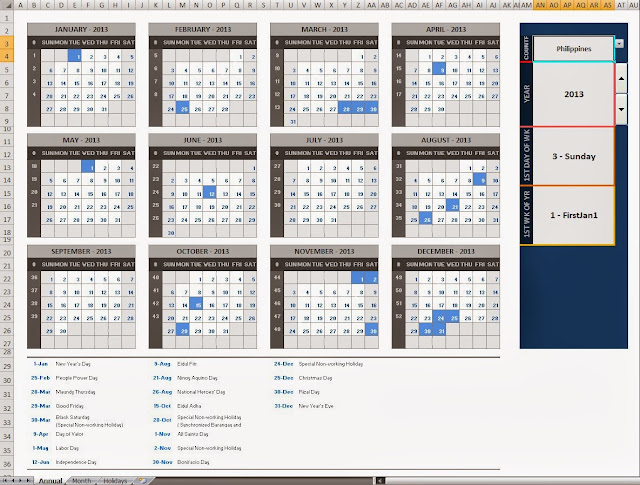



Thank you for the sample. From a code review standpoint, I suggest enhancing variable names and adding additional comments. imho, changing variable names such as x and y to descriptive names greatly improves code readability and spending a few minutes writing a logic overview helps someone else start in on the code. Thanks for the start.
ReplyDeleteHi StCroix,
ReplyDeleteThank you for your feedback and for spending time to review my work. Your suggestion is highly commendable. I'll be posting updates on this. You may also share your ideas of any additional features to be added that will improve the logic of this program.