Populate Data Into DataGridView using For-Loop in C#/CSharp
The following example will populate data into a DataGridView Control using For-Loop.
To begin with:
1.) Create a new C# Project.
2.) Add a DataGridView Control onto Form1.
3.) Then copy the code below and paste on Form1_Load() event.
To begin with:
1.) Create a new C# Project.
2.) Add a DataGridView Control onto Form1.
3.) Then copy the code below and paste on Form1_Load() event.
Random rand = new Random();
DataGridView dgv = this.dataGridView1;
//DATAGRIDVIEW SETTING
dgv.AllowUserToAddRows = false;
dgv.RowHeadersVisible = false;
dgv.SelectionMode = DataGridViewSelectionMode.FullRowSelect;
//ADD COLUMN HEADERS
dgv.Columns.Add("Product", "Product");
dgv.Columns.Add("Price", "Price");
//ADD 10 ROWS
dgv.Rows.Add(10);
//NOW, POPULATE THE DATA INTO THE CELLS
for (int i = 0; i < 10; i++)
{
double price = rand.Next(1, 30) * rand.NextDouble();
dgv.Rows[i].Cells[0].Value = "Product " + i;
dgv.Rows[i].Cells[1].Value = "$ " + price;
}
//CLEARS THE DEFAULT SELECTION WHICH IS THE FIRST ROW
dgv.ClearSelection();
4.) Build and Compile the project. The project can also be downloaded here.
OUTPUT:
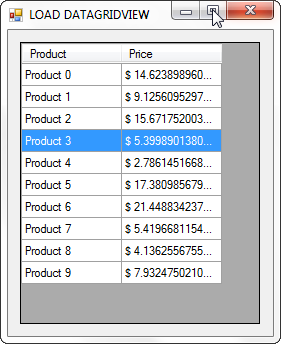


esidArae_pa-1983 Judy Reuland https://wakelet.com/wake/eCwoPTIwfx4XwOYwIraUo
ReplyDeleteteaupetifens
iroc0inbo Shannon Baker Camtasia Studio
ReplyDeleteScreenHunter Pro
Express VPN
bandmadmipha